Exporting to CSV
You can export your Reconcile™ data to a CSV with the touch of a button!
If you would like to export your current reconciliation data to a CSV, there is an option to do so from your dashboard page.
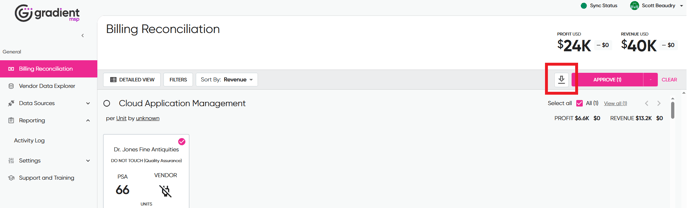
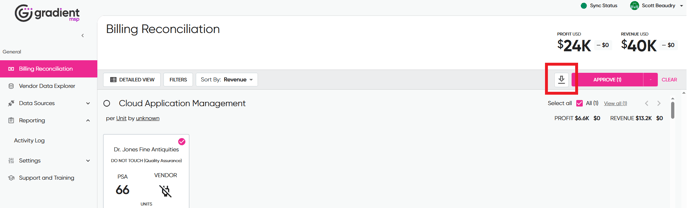
Only data currently in your dashboard will be exported, items that have been actioned already this billing cycle(Dismissed or Approved) will not show up on the CSV Export.
Your CSV Export will be fully comprehensive, and will include all data from your dashboard itemized by line, regardless of any filters or column options selected.
The export will be named after the module which it was exported from ("gradient-reconcile", gradient-grow") followed by the date of export and ".csv".