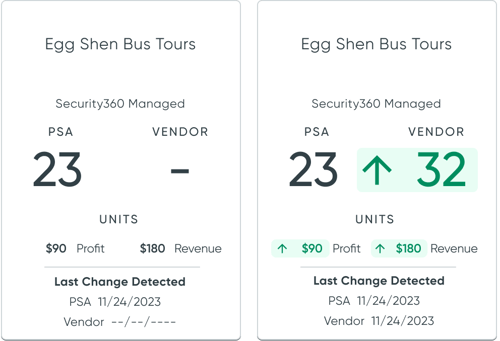2024.3.6 - Release Notes
Exciting Features, Smoother Experiences, and Sneak Peeks Behind the Scenes!
After a brief hiatus from publishing release notes, we're breaking the silence and dropping a doozy of a release. We've been on a steadfast missing to rollout new features, smoother experiences and we'd love to share some behind the scene sneak peaks into what's coming at the end of March!
March 6, 2024
New Features & Improvements
-
Activity Log Upgrade (Part 1): We've enhanced the Activity Log, adding additional columns for PSA, Vendor, and Changed units to provide you with a clearer view of the actions taken on service cards. But that's not all—we've also introduced a date search functionality. This means you can now effortlessly trace the history of any action taken on a service card, right back to the very first one you reconciled.
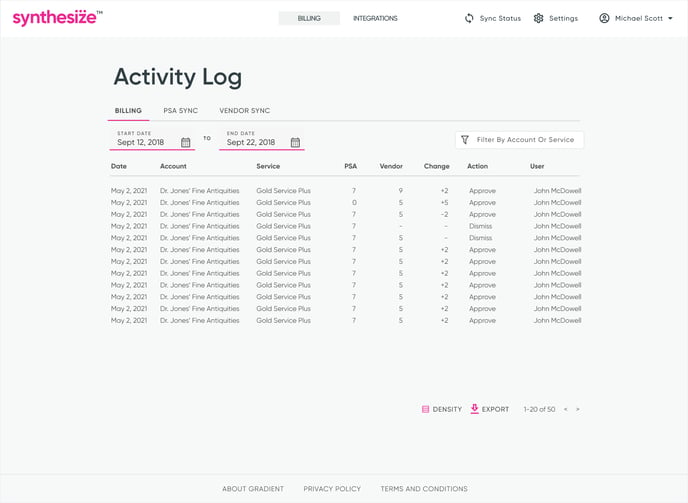
-
CSV Import Profile Revamp: Ever felt the pain of an import file mis-upload? We're introducing a do-over button—just drag and drop a new import file or simply use the 'x' button to remove the previously uploaded file and proceed with a new upload. No need to backtrack; just swap and go. Plus, we've added further explanation of the 'aggregated values' checkbox.
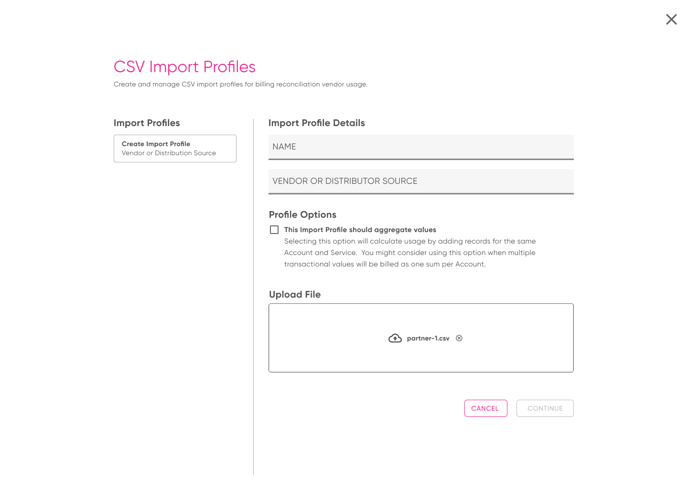
-
Synchronized 'Last Sync' Dates: By popular demand, we've aligned all 'Last Sync' dates to the mm/dd/yyyy format, because consistency is key, and we're all about making life easier.
-
Service Cards Makeover: We've made slight modifications to our service cards and buttons. They'll practical yell (politely) their functions at you. Assigning and approving changes has never looked so good.
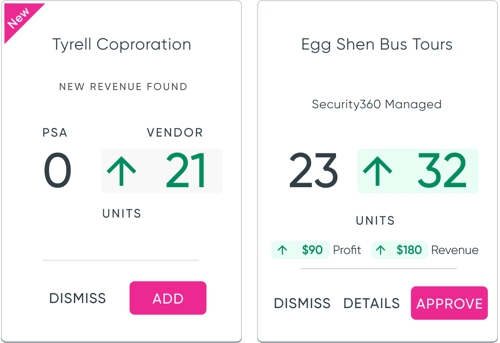
- 'Found Date' for New Found Revenue Cards: In response to user requests and considering the complexities associated with New Found Revenue cards, we're now displaying the 'Found Date' rather than the last sync date. New Found Revenue cards will remain until you decide to either dismiss them or add to an existing contract in your PSA. The addition of the 'Found Date' aims to provide greater understanding into how we generated these cards. It's recommended to action these New Found Revenue cards by dismissing or assigning them as part of your monthly reconciliation process.
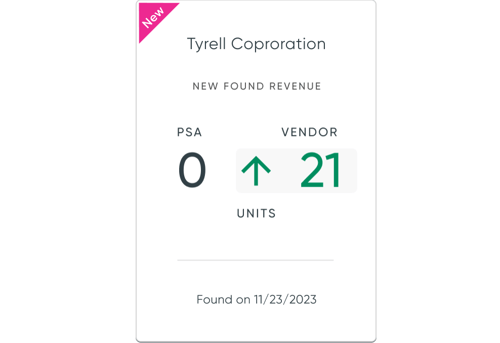
-
Filter Functionality Facelift: Now, when you access a search field within our filters, you'll notice an immediate difference. The moment you click on any of these fields, the first results will appear in alphabetical order, without the need for initial input. Begin typing, and the results will dynamically adjust to match your search criteria, making it easier and faster to find and filter what you're looking for. We've also introduced a new filter option: the “Missing Data” Card Type. This filter is designed to quickly identify cards that are integrated but lack vendor data, indicated by “dashes.” This addition is particularly useful for spotting and addressing gaps in your data.
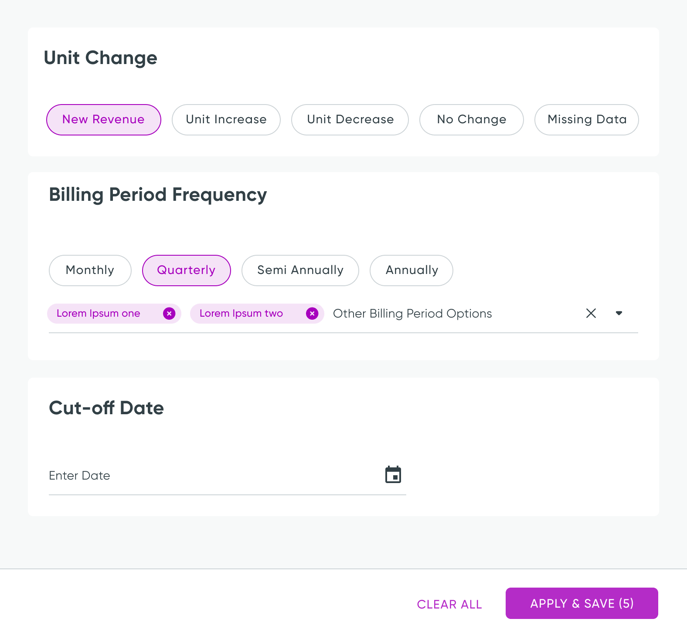
-
Alphabetized Dropdowns: It's a small quality of life improvement, but life's too short to search for things in a jumbled mess. Now, finding what you need in dropdowns is as smooth as silk.
-
Sync Success Email Alerts: Yes, they're back! The reintroduction of sync success email notifications for comprehensive 'full' syncs. Expect an email notification in two scenarios:
- Upon completion of the Weekly Anniversary full comprehensive PSA sync.
- When you initiate a full comprehensive sync manually via the PSA Configuration page in Synthesize.
These email alerts are designed to keep you informed about the successful synchronization of your data, ensuring you're always up to date with the latest syncs.
-
Improved Vision for Syncs: We've made considerable improvements to PSA and Vendor syncs. We not only have better backend visibility, but you will notice much more refined sync status indicators and errors in Synthesize.
Bug Squashes
We've tackled a wide range of bugs, making significant improvements across the board. Here are some of the fixes we've nailed down:
-
Fixed PSA Quantity Discrepancies: We've addressed issues related to incorrect PSA quantities that were stemming from deleted or canceled contract lines. Through comprehensive syncs, we now accurately capture these changes, ensuring they no longer inaccurately appear in Synthesize.
-
Account Sync Display Issues Resolved: Previously, not all synced accounts were being properly displayed due to a view build issue. We've corrected this, ensuring that all synced accounts are now accurately displayed, reflecting the actual state of account synchronization.
-
Eliminated Unmapped Services Usage Display: We've implemented a solution to automatically delete any imported usage data for services that are unmapped in a CSV Import Configuration, Custom Integration, or Integration.
-
Improved Search Accuracy for PSA: An issue with our search engine not properly handling punctuation and characters, leading to incomplete search results, has been fixed. Now, exact match searches for accounts and services in the PSA search box yield much more accurate results.
-
Streamlined Snap Bar Action Completion: We've eliminated the frustration of waiting for a snap bar action to complete before being able to adjust or assign service cards.
-
Corrected Aggregation of PSA Quantities: An edge case causing incorrect aggregation of PSA quantities has been resolved. This was a complex issue involving contract lines with the same PSA ID syncing incorrectly based on their start and update dates. Data is now displayed and aggregated accurately, guaranteeing precise representation of your PSA quantities.
-
Resolved RocketCyber Configuration Issue: We've addressed a problem where RocketCuber was creating blank accounts during configuration. Affected accounts have been mitigated, and we've introduced validation checks to prevent this issue from recurring.
-
Enhanced Date Accuracy in PSA Syncs: A fix has been implemented to accurately capture date changes and deltas during PSA syncs, addressing previously reported inaccuracies and ensuring your PSA data is now more precise than ever.
Coming Soon
New 'Details' Visibility
We're not just adjusting; we're revamping with more details than a detective novel. Expect deeper insights into contract details, data sources, and approved changes. And that 'Adjust' button? It's getting a new name tag – meet 'Details'.
This comprehensive update to the 'Details' modal is designed to empower you with all the information you need, right at your fingertips, facilitating better decision-making and a deeper understanding of your service contracts and their performance.
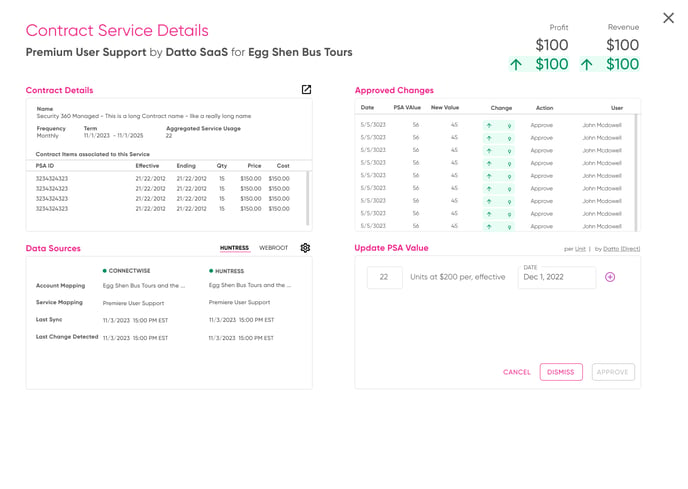
Contract Details: Dive deep into the specifics of your contracts with an enriched data set that includes:
- Aggregated Service Usage: A precise count of service usage per service, per contract, and per account, enhancing visibility into how each service contributes to your overall usage.
- Contract Essentials: Names, billing frequencies, and terms of contracts, including start and end dates. For contracts without an end date, "No end date" will be clearly displayed.
- In-depth Contract Line Breakdown: Detailed listings of each active contract line for the current month, showcasing service names, quantities, and the effective and ending dates, along with the price and cost. This comprehensive view helps you understand the aggregated service usage for each service, especially valuable for contracts with multiple line items for the same service.
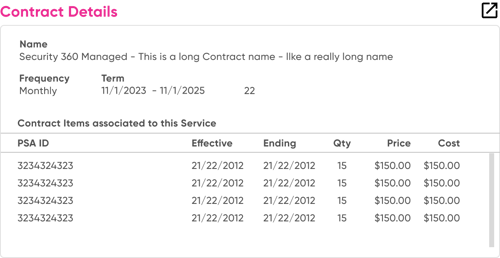
Approved Changes: A condensed version of the Activity Log, focusing solely on approved changes. This widget provides a snapshot of all modifications that have passed approval, showcasing changes both positive and negative, specific to that service. This sorts entries from newest to oldest, ensuring you can quickly access the most recent updates.
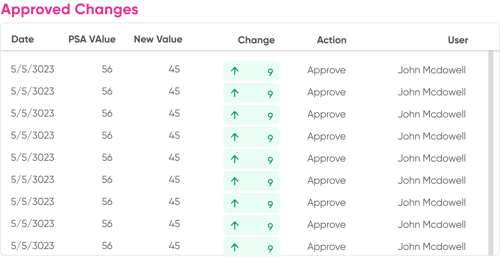
Data Sources: Get a clear listing of PSA and Vendor Integrations.
- Account and Service Mapping: Review the alignment between your PSA and vendor accounts, including service mappings to ensure accuracy and address any discrepancies.
- Sync Status Updates: Stay informed with the latest sync times, including the last check and the most recent update, ensuring you're always working with the freshest data.
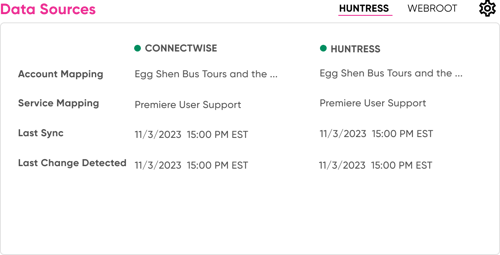
Last Change Detected
Instead of the last sync date on service cards, we will soon display the most recent date when a change in unit quantity was observed from either the vendor or a PSA. Responding to widespread user feedback, we're excited to introduce the display of 'Last Change Detected' dates on service cards, available in both Card and List Views and in the new upcoming Details modal.