How to Prorate Transactions in Reconcile™ Billing Module
How Reconcile™ Billing Module works to add Prorated Transactions.
Proration in Reconcile™
- Proration Supported in PSA's with Reconcile™ Billing Module
- Subscription Changes
- Prorating a Service Card
Reconcile™ Billing Module currently supports the proration of recurring services with the following PSAs.
Currently, only the following PSAs support the proration of recurring services with Reconcile™ Billing Module.
- Kaseya BMS
- Pulseway PSA
- Datto Autotask PSA
- ConnectWise PSA (Prorate Agreement has to be enabled on each agreement for proration to be available in Reconcile™ Billing Module)
If the connected PSA does support proration, yet the date field is greyed out on the service card, this means there is currently no active integration with Reconcile™ Billing Module.
Subscription Changes
Changes to a subscription, such as upgrading or downgrading, can result in prorated charges. For example, if a customer upgrades resources (quantity) by 1 unit, they're charged the prorated amount in which the upgrade occurred up until the renewal date.
Prorating a Service Card
Example
This example shows how Reconcile™ Billing Module works to Prorate Recurring Services within Autotask; however, the overall experience within Reconcile™ Billing Module for those platforms that support proration is the same.
Not your platform? Click here to view the list of supported platforms.
It only takes as little as three steps when prorating service cards in Reconcile™ Billing Module; here's how.
- Click the checkmark in the corner of a service card.
- Select the drop-down menu beside the Approve button, and select a date (start date) you wish to prorate from.
- Click Approve
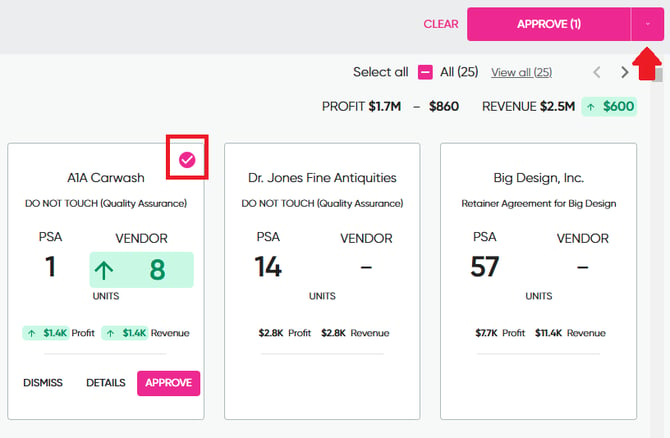
Reconcile™ Billing Module can accommodate multiple prorated transactions. Simply add additional prorated transactions by clicking the (+) icon within a service card.
Example Contract Services
Once updated, the prorated transaction is immediately posted into the PSA.
In this example:
- Prorating transactions on New Found Revenue for a total of 9 units:
- On March 16, 2024, it increased by 8 units.
- On March 14, 2024, it increased by 1 unit.
- The total unit count has been assigned to a contract across two prorated transactions for a total of 9 units.
- Autotask has automatically calculated the prorated transaction and added it to the contract's Prorated Transactions.