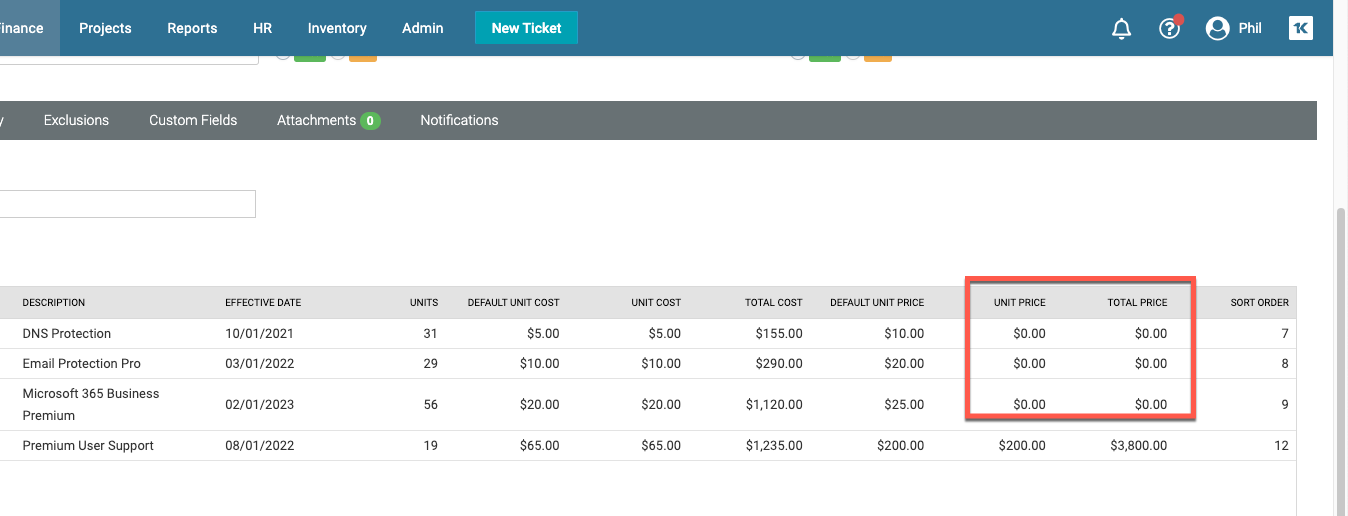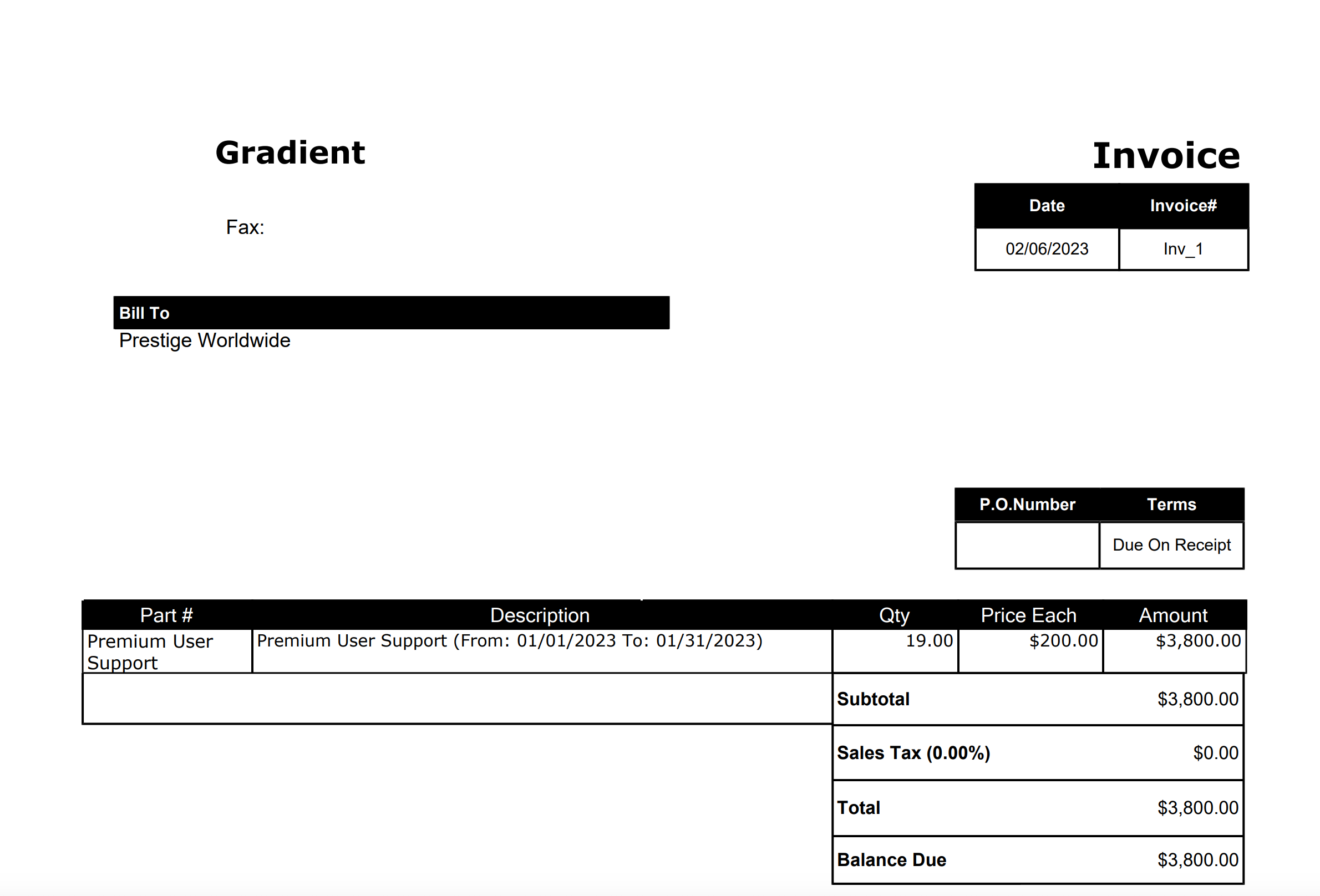Service Bundle Best Practices with Pulseway PSA
Maximizing Profit Margins and Service Delivery through Effective Billing Practices for MSPs.
To manage billing effectively, it’s important to:
- Set up recurring agreements
- Break down services for better financial tracking
Regular audits and checking for compliance help reduce risks and boost success.
Pulseway PSA Service Bundles Guide
Breakout Component Services in Pulseway PSA
Services added to a Service Bundle or Comprehensive Package are called component services or add-on services. These are usually part of the Cost of Goods Sold (COGS).
To get a clearer picture of your finances and spot gaps in your tech stack, it’s a good idea to separate managed services from COGS.
Follow these steps:
- Create a consolidated invoice template in Pulseway PSA
- Get a better view of your profit and revenue margins
- Send invoices that are clear and easy for your clients to understand
Edit Company Settings
-
Navigate to Admin > My Company > Company Settings > Invoice
-
Disable Bill Zero Value Items
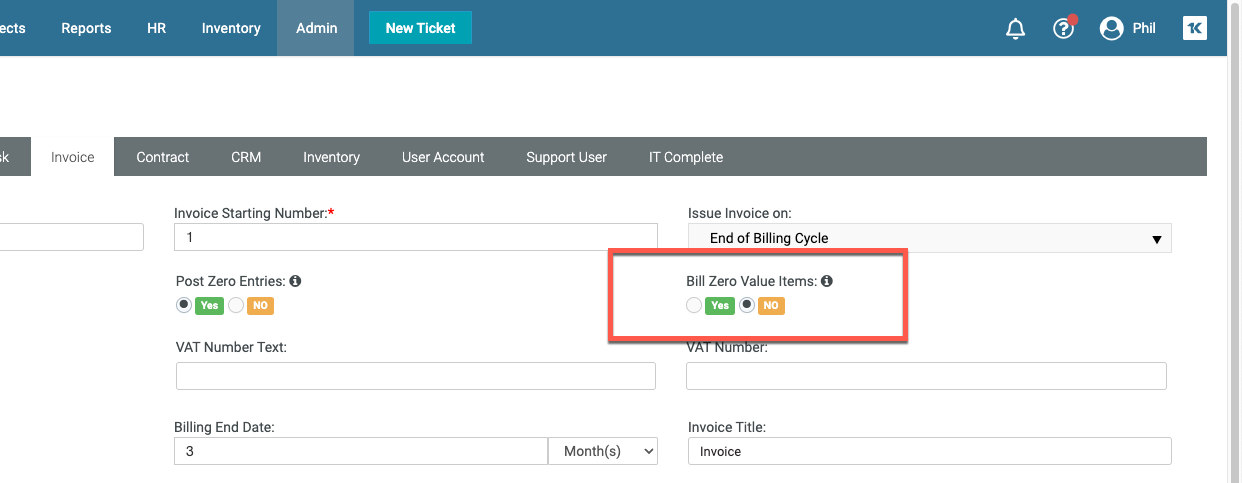
Configure Contracts
-
Navigate to Finance > Contracts > Edit or Create New Contract
-
Itemize Services and Zero the Unit Price for Cost of Goods Sold items
-
Generate Invoice