Autotask Specific Information
Unique behavior specific to Autotask PSA functionality with Reconcile™.
Overview
This guide will outline the Autotask PSA experience when using the Billing or Alerts modules. Review this guide to understand the behavior that is recommended to assist with other best practices.
Billing Reconciliation
Effective Date
When Approving count increases/decreases, these changes will apply the first of the following month. As a result, it is recommended to perform your billing reconciliation on the last few days of the month and send your invoices out on the first.
When making quantity changes, you can select the date the quantity change applies as long as the Contract is configured to allow prorated transactions.
After a service card within Reconcile Billing has been actioned, you can see these changes within the Autotask Contract by updating the "Show Data For" field.
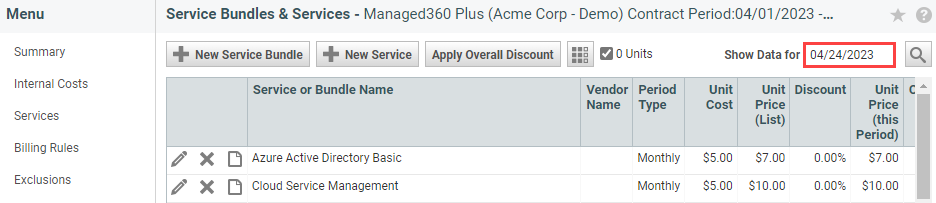
Audit Trail
To see what changes have been made to a contract, click on the Notes tab.
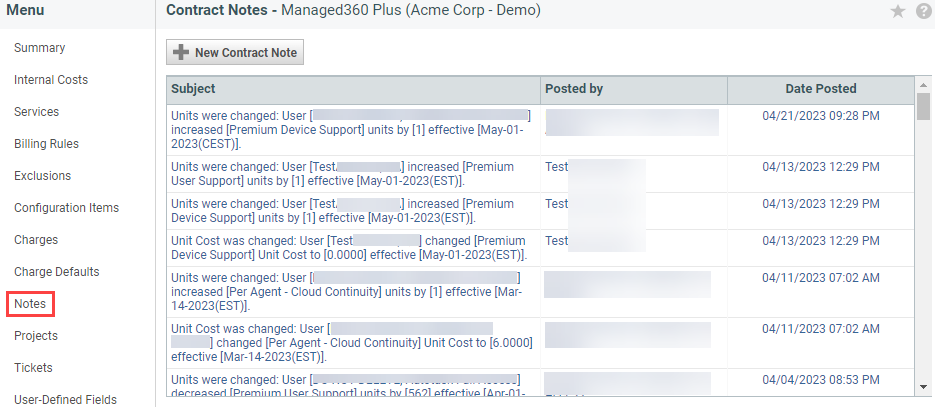
Contract Cancelation
If you cancel a contract in Autotask that has already synced into Reconcile Billing, this will cause the Service Cards that had previously synced in to become stale. Reference PSA Usage appears to be incorrect for more information.